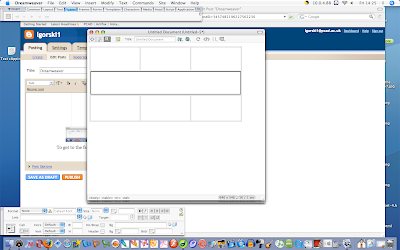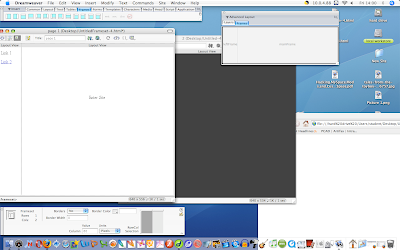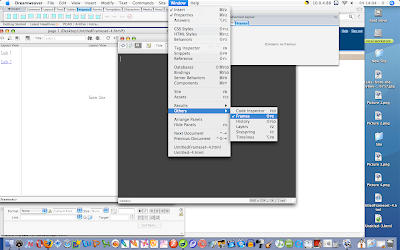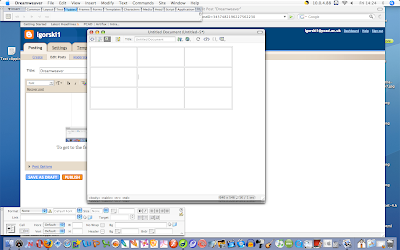Part 2 Of Dreamweaver

With a new document i clicked on the layout tab and then changed the mode from standard to layout if i do this i can use a new type of tables.

Then when i clicked on tables i get 2 new icons i clicked on the create table and it turns out alot different from the standard version. Clicking on the 2nd icon i can create tables in to other tables.

With a new document i clicked on the layout tab and then changed the mode from standard to layout if i do this i can use a new type of tables.

Then when i clicked on tables i get 2 new icons i clicked on the create table and it turns out alot different from the standard version. Clicking on the 2nd icon i can create tables in to other tables.